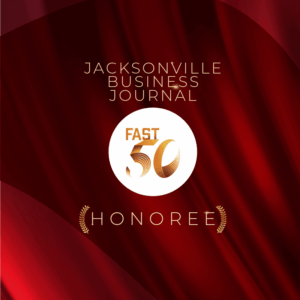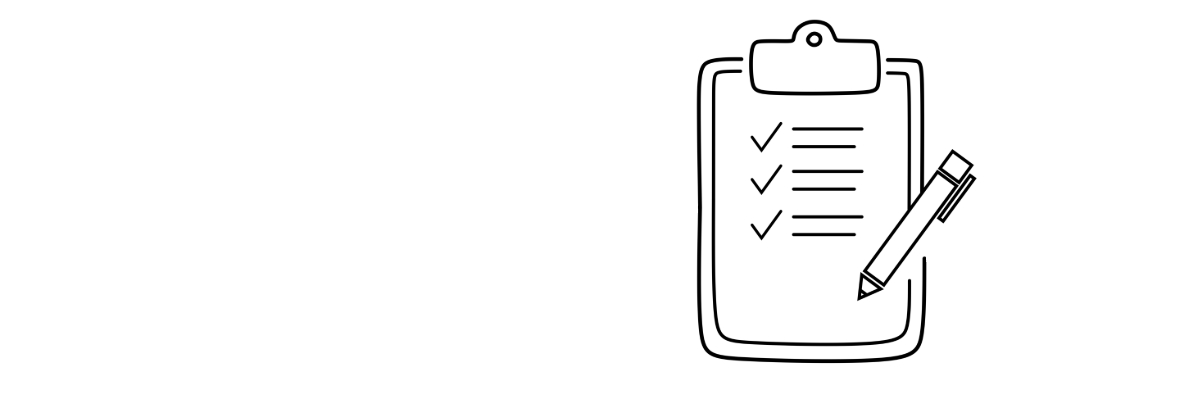
Inksights Blog : The Reputation Ink Blog
Templates 101: Work Smarter, Not Harder
Picture this: A professional services firm’s marketing team is scrambling to create social media posts for next week’s new practice area launch. Sarah whips up something in Canva using the firm’s colors, or at least colors vaguely adjacent, Sarah thinks. Mike creates a PowerPoint slide that looks nothing like Sarah’s design using the actual firm colors but an interesting choice in typeface. Meanwhile, the marketing manager is pulling her hair out because none of these materials match the polished brand guidelines the agency spent months developing.
This scenario plays out in professional services firms every day, creating a perfect storm of brand inconsistency and wasted resources. The culprit isn’t a lack of creativity or effort — it’s the absence of a strategic template system.
Mike and Sarah were both doing their jobs properly, but they aren’t designers. If provided with the right tools, they’d be able to create materials that were actually aligned with brand guidelines, utilizing their time wisely and meeting their product launch deadline. Well-designed templates support brand integrity while saving precious time and enabling non-designers to create professional content that actually looks professional.
Why Templates Matter More Than Most Firms Realize
Visual presentation directly impacts how clients and prospects perceive a firm. In professional services, expertise and credibility are everything. Design inconsistency sends an unfocused message that leaves a firm seeming unreliable at best and incompetent at worst.
Poor template systems create hidden costs that add up quickly. Commissioning bespoke designs for every piece of content is an unjustifiable expense. Time costs mount when team members struggle with design software. Most damaging are the opportunity costs of delayed or inconsistent content that fails to support business development goals.
This connection between visual presentation and business credibility makes well-constructed templates a strategic business asset, not just a convenience tool.
Strategic Planning: The Foundation of Effective Templates
Connecting Templates to Content Strategy
Effective templates begin with clear content strategy, not design preferences. Firms must first identify their content pillars and themes, then map different template needs for different content types. A law firm might need templates for thought leadership articles, attorney bios and event promotion materials. An architecture firm might require templates for project showcases, team spotlights and RFP responses. Whatever the materials required, identifying each type of deliverable and understanding their requirements is the essential first step in building an effective template strategy.
Taking Inventory: The Comprehensive Template Audit
Most firms underestimate their template needs by focusing only on social media. Brands appear visually across email headers, PowerPoint presentations, letterheads, proposals and more. A comprehensive audit creates a master list of all template sizes and formats needed across every platform where the firm has a presence, revealing the true scope of template needs and preventing gaps that lead to inconsistent brand presentation.
Defining Success and Getting Buy-In
Clear goals transform template development from a design project into a business initiative. Firms should establish traceable, definable goals for consistency, efficiency and user adoption. Stakeholder buy-in comes from demonstrating how templates will support business development goals and reduce workload for busy professionals.
With strategy and goals established, the template development process can begin with clear direction and measurable outcomes.
The Template Development Process: Five Critical Phases
Phase 1: Discovery and Input Gathering
The development process starts with a detailed kickoff meeting that asks essential questions about brand guidelines, use cases and potential edge cases. Gathering example content for testing template flexibility prevents problems later when real content doesn’t fit the template structure.
Phase 2: Creative Design Development
Design happens before template creation, not during it. Designers create concept designs using real content examples to ensure templates will work in practice. They then present options that balance brand requirements with usability, using placeholders that help stakeholders visualize the end result.
Phase 3: Structured Feedback and Refinement
A structured feedback process helps to avoid those dreaded endless revision cycles. Template developers need to interpret and incorporate input thoughtfully, keeping in mind that stakeholders usually know what they want but might struggle to put design ideas into words. Having clear approval criteria keeps projects moving along smoothly.
Phase 4: Technical Template Creation
This phase transforms designs into functional templates — where many projects succeed or fail. Think of it like cooking: Creating a great dish from scratch, tasting at each step and seasoning as needed is different from writing a recipe that others can follow successfully. The finished template serves as that clear blueprint, with minimal room for improvisation or guesswork. Technical considerations vary by platform, whether using Canva, Adobe Express or PowerPoint. Quality control and testing ensure templates work for actual users, not just designers.
Phase 5: Handoff and Training
Even the best templates fail without proper onboarding. Effective handoffs include documentation and video walkthroughs that address common user questions proactively. Feedback loops for template improvements and adoption rate measurements ensure the investment pays off long-term.
This final phase determines whether templates become valuable business tools or expensive digital shelfware.
Technical Considerations: Building Templates That Actually Work
Platform Selection Strategy
Different platforms work better for different needs and skill levels. Canva offers user-friendly interfaces that are perfect for non-designers, while Adobe Express provides more sophisticated design capabilities. Professional design softwares deliver maximum flexibility but come with steep learning curves. Given the range of skill levels on most teams, platform decisions need careful consideration alongside existing workflows and team capabilities.
Choosing the right platform can make the difference between templates that actually get used and ones that collect digital dust.
Designing for Non-Designer Success
Templates must work for their intended users, not just their creators. Effective templates include visual guides and helper text that prevent common mistakes. User interface elements make templates intuitive, even for team members who’ve never touched design software. Building in guardrails without limiting creativity requires careful planning and testing.
Advanced Features That Add Value
Modern templates can include some pretty smart features: dynamic content areas, conditional formatting, automated image cropping and sizing and pre-set color and font options that make it hard to go off-brand. These features work like guardrails — they help prevent mistakes while keeping everything looking polished.
When these technical elements are chosen thoughtfully, templates actually deliver on their promise of consistency and efficiency.
Creating Strategic Variety: Template Suites That Work Together
Social Media Template Systems
Professional services firms benefit from template suites that work together across platforms while maintaining consistency. Templates for LinkedIn posts, Instagram stories and X cards should share visual DNA but adapt to each platform’s requirements. This approach builds brand recognition while respecting platform-specific best practices.
Email Marketing Template Coordination
Header, body, and footer templates maintain brand consistency while allowing content flexibility. Mobile optimization ensures templates work across devices — crucial when prospects check emails on smartphones. Email templates must balance brand expression with deliverability requirements.
Presentation Template Strategy
Slide masters keep things consistent across different presentation types while still allowing for variety — whether it’s client pitches, conference presentations, or internal meetings. Good presentation templates find the right balance between brand guidelines and what actually works in presentations, making sure content stays engaging and persuasive without straying from the brand’s carefully curated image.
Content Pillar Differentiation
Strategic template variety comes from developing distinct but related templates for varied content categories. Visual cues distinguish between thought leadership, case studies, and company news while maintaining cohesive overall branding. When these content types are staggered, this can ensure brand image cohesiveness while not presenting a homogenous wall of content. This approach prevents monotony while supporting content strategy goals.
Template suites that work together amplify brand impact while simplifying content creation across multiple channels.
Avoiding Common Template Pitfalls
The Maintenance Trap
Templates require ongoing attention to remain effective. Platform requirements change, brand guidelines evolve and user needs shift. Firms that treat templates as “set it and forget it” solutions find themselves with outdated systems that hinder rather than help their marketing efforts. Regular maintenance schedules keep templates current and effective.
Platform Evolution Challenges
Social media platforms regularly update image dimensions and formatting requirements. Successful template systems anticipate these changes and build in flexibility for emerging channels. Forward-thinking firms prepare for platform evolution rather than reacting to it.

Training and Adoption Issues
Even the best templates fail without proper user training. Creating resources that empower users and establishing systems for managing feedback and improvement suggestions determines long-term template success. User adoption metrics reveal whether templates truly serve their intended purpose.
Avoiding these pitfalls requires treating templates as living business tools that need ongoing attention and refinement.
Templates as Strategic Business Investment
Well-designed templates deliver compound returns over time. The brand consistency templates offer is a business asset that builds recognition and trust with clients and prospects. Efficiency gains from template implementation free up team members to focus on strategy and client service rather than wrestling with design software. When provided with the right resources in the form of a well-developed template suite, non-designers gain confidence to create professional content that supports business development goals.
The intersection of strategy, design and efficiency makes building a template suite one of the smartest investments professional services firms can make in their marketing infrastructure. Firms that approach template development systematically — starting with strategy, following a structured development process, and maintaining systems over time — see the greatest returns on their investment.
For professional services firms competing on expertise and credibility, templates provide the visual consistency that reinforces professional competence while freeing up resources for higher-value activities. The upfront investment in time and resources pays dividends in improved brand consistency, operational efficiency and marketing effectiveness.
Related B2B Content
How High-quality Content Helped Instructure Increase Lead Generation in a New Market
Reputation Ink | Mar. 7, 2025
Positioning a New Energy Company and Helping It Grow With Quality Content and PR
Reputation Ink | Oct. 7, 2024